Home » Office
How to Remove Password to Open/Modify in Excel 2010-2016 File
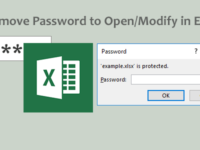
If an Excel file is protected by a “Password to Open” or/and “Password to Modify” but you don’t know (or remember) the password(s), you won’t be able to open or/and modify the Excel workbook. In this case, you…
Read More »How to Change Data File (.PST/.OST) Location in Outlook 2016

The default saving location of Outlook data files (.PST/.OST) in Windows is on the disk C if you haven’t changed it. If huge amounts of data are saved in your Outlook data files, they will occupy your system drive…
Read More »Word 2016 Document Closed without Saving, How to Get It Back
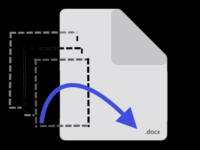
If you accidentally closed your Word 2016 document being edited without saving or if the Word document was forced to close due to a computer crash or power failure before you could save it, how can you get…
Read More »How to Create and Import .PST File in Outlook 2016 for Windows

PST file is an Outlook data file that stores your emails messages, contacts, appointments, and other items. When you set up an e-mail account in Outlook using POP3 mail server, a PST file is created and saved in…
Read More »How to Turn on and Set Autosave in Word/Excel 2016

While reading/editing document in Microsoft Word/Excel, occasionally you may encounter sudden power failure, application crash, or computer crash so that the Word/Excel document is forced to close before you can save the data. In such a case, you…
Read More »2 Ways to Completely Uninstall Office 2016 in Windows 10

In some cases, you may want to uninstall Microsoft Office 2016 and then reinstall it, for example, when Office 2016 apps can’t run properly due to file corruption or other errors. Now, this post shows you how to…
Read More »3 Ways to Remove or Disable All Hyperlinks in Word 2016 Document
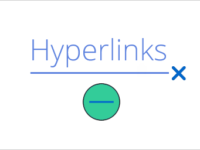
How do you remove all hyperlinks in a Word document at once? Here are three ways that you can do it. By default, when you type a web address in Word document, Word can identify the address and…
Read More »How to Change Default Font for Emails in Outlook 2016

If you are bored with the default email font in Outlook 2016, you can change it based on your preferences. Now, this post will show you how to change the default font for emails in Outlook 2016. Part…
Read More »How to Lock All or Specific Cells in Excel 2016

Sometimes you may want to lock all or specific cells in an Excel 2016 worksheet to protect the date from being edited, altered or lost. Now, this post will show you how to do this. Part 1: How…
Read More »How to Reduce PowerPoint File Size in Office 2016 for Windows or Mac

To increase the view of a PowerPoint presentation, a large number of pictures are usually added to slides, which makes the entire PowerPoint file very large in size. However, it is not so convenient to store, share, send,…
Read More »