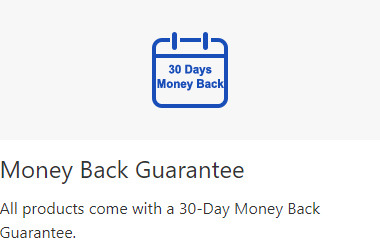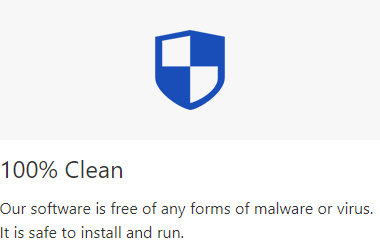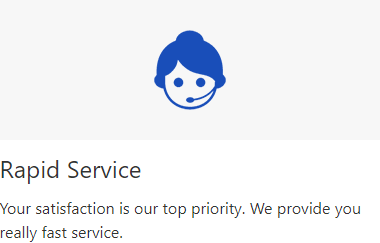What can Word Refixer do for you?
A: The Word Refixer focuses on repairing damaged Word files, like "Word cannot open the document", "Word experienced an error trying to open the file", "Word was unable to read this document" and so forth.What kind of error file can be repaired using a Word Refixer
A: A corrupted, damaged or unreadable Word file due to virus, accidents or other reasons.Can this software restore damaged MS Word files to their original state?
A: Yes, the software can recover corrupted/damaged Word files without changing its original text, font size, font color, font, embedded images, hyperlinks, headers/footers and various other attributes of MS Word files.What file types does Word Refixer support?
A: It supports Word document (*.docx, *.doc).Is there a security risk in using this software?
A: Never. We can assure that it is absolutely secure, free of virus and won't cause any data loss.How long does it take to repair a Word file?
It repairs a Word file immediately, without waiting.What's the difference between the trial version and the full version?
The free version only provides users with the opportunity to try the Word file repair function, and you cannot view the repaired files. The full version not only enables users to repair damaged Word files, but also can save and view repaired Word files.