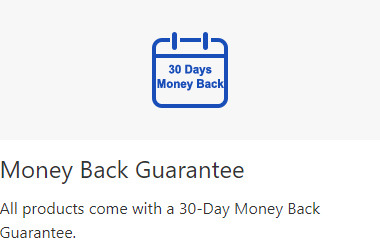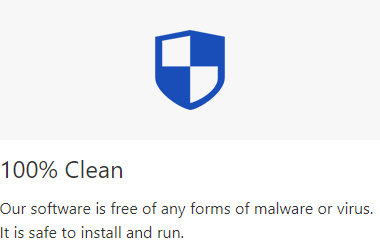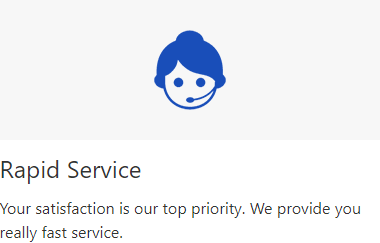What can Outlook Email Password Refixer do for you?
A: Outlook Email Password Refixer is a simple utility used to recover/reveal email account passwords in Microsoft Outlook application.What types of email accounts does it support?
A: It supports all kinds of email accounts, such as Gmail, Outlook Mail, Yahoo Mail, Yandex Mail, AOL Mail, and so forth. Also, it supports IMAP, SMTP, POP3 and HTTP accounts used in Microsoft Outlook client app.Do I need to run Outlook app to use this utility?
A: No, you don't have to. As long as you have Microsoft Outlook app installed on your computer, even if you don't run Outlook app, iSumsoft Outlook Email Password Refixer can automatically detect all the email accounts added to your Outlook app and recover their passwords. Of course, if Outlook app runs when using this utility, it doesn't matter.How long does it take to recover the email account password?
A: It recovers the email account passwords immediately with no waiting, regardless of the password length and complexity.What is the difference between the trial version and full version?
A: The trial version can only display the email account passwords partially, while the full version can reveal all email account passwords completely.What if it does not reveal my email account password?
After running this program, if you don't see your email account password on the screen, please click on the Recover button. If you still can't see your password after clicking the Recover button, chances are the email account has not been added to your Outlook app on your computer. If that's the case, you have to go to the web browser to retrieve your email account password.