Year: 2017
3 Ways to Open Mouse Properties in Windows 10

When you need to change your computer mouse properties such as a pointer, or wheel, you will need to open the Mouse Properties dialog. Now, this post will show you three ways you can open Mouse Properties in…
Read More »3 Options to Rename One or Multiple Workbooks in Excel 2016
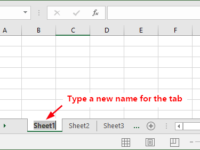
If you need to rename an Excel workbook file, you could first close the workbook, then right click on it and select Rename. Then the workbook’s filename is highlighted and you can edit it. However, that’s not the…
Read More »How to Change Color of One or Multiple Sheet Tabs in Excel 2016
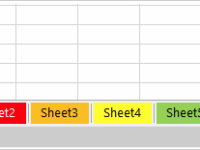
By default, the worksheet tabs in Excel have no color; active sheet tabs are white, and inactive sheet tabs are grey. If you work in an Excel workbook that contains a slew of sheets, it’s a good idea to…
Read More »How to Insert and Delete Checkboxes in Excel 2016 Cells
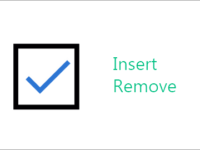
Checkboxes in Excel Sheets are usually used in many scenarios. If you have no idea how to add or delete checkboxes in Excel 2016 cells, follow this guide. How to insert checkboxes in Excel 2016 cells How to…
Read More »How to Reset Windows 10 Laptop to Factory Settings without Password

“I have a Laptop with Windows 10 preinstalled. I changed the admin password a few days ago and now I forgot the password. I want to reset my Windows 10 laptop to its factory default settings to clear…
Read More »6 Ways to Open On-Screen Keyboard in Windows 10
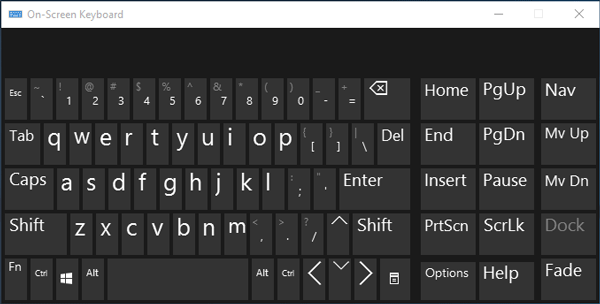
The On-Screen Keyboard is a built-in system app in Windows 10, which can be used in place of the physical keyboard when necessary. If you wonder how to open the On-Screen Keyboard in Windows 10, here are six…
Read More »