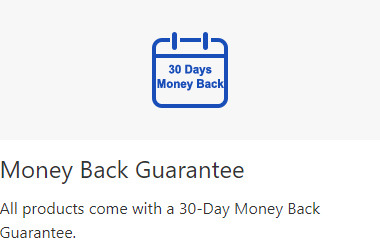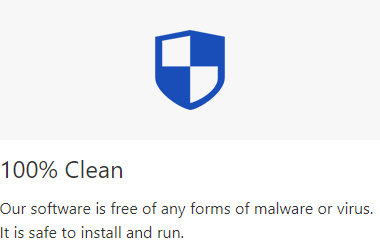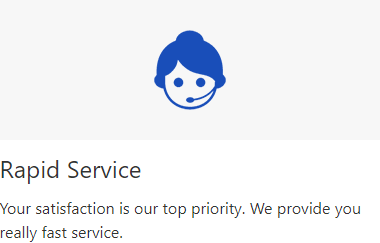What can the FileZero do for you?
A: iSumsoft FileZero can help you to completely and permanently delete files from your computer's hard disk so that no one can recover the deleted files.Can the deleted files be recovered by file recovery software?
A: No. There is no way to recover the deleted files, because FileZero shred the deleted files completely.What are the system requirements for running this tool?
A: It supports Windows 10/8/7/Vista/XP/2016/2008/2003/2000(32-bit or 64-bit); 1 GHz processor (2.4 GHz is recommended); 128 MB of RAM (1 GB is recommended); 4MB of free hard disk space.How long will it take to delete files?
A: It depends on your file size. It takes a bit longer to delete large files.What kind of files can FileZero delete?
A: FileZero can delete any files except those files protected by system or locked by software.What's the difference between Fast Mode and Slow Mode?
A: Files will be shredded more times and more completely in Slow Mode, so that they cannot be recovered. That's why we recommend you choose Slow Mode.Dose FileZero affect computer's performance?
A: No, it doesn't. You can do other tasks while FileZero is working.