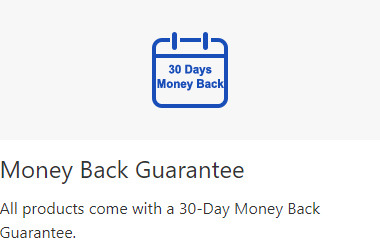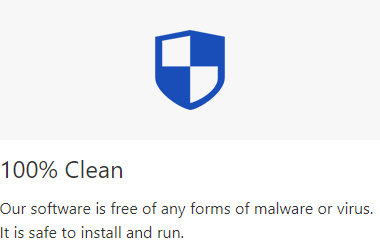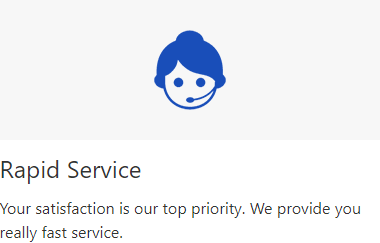What is iSumsoft Cloner?
A: iSumsoft Cloner is a one of the best cloning software that can clone, backup and restore Windows operating system or hard disk partition from one hard drive to another in a short time, without any data loss.What's the difference between Copy and Backup?
A: Both have the same objective: cloning Windows operating system or partition. Copy is the process of creating an exact, uncompressed replica of your system or partition onto another drive. The duplicated Windows system can work perfectly without reinstalling. However, Backup backs up your system or partition to a compressed file and you have to restore the backup file to the disk before you can use the system or partition.Is it secure to use this software?
You may rest assured that iSumsoft Cloner is absolutely secure and clean cloning software. We guarantee that you won't lose any data in the process of cloning system or partition. The only thing to be noted is that the copy and restoring process will format the destination partition.What's the Make Boot Disk for?
A: The Make Boot Disk function allows you to clone your Windows system or partition without logging onto the desktop, from a boot disk. In this way it clones system or partition more completely.How long does it take to clone Windows operating system?
A: It generally takes about half an hour, depending on how much data you will clone. It would take less time if you remove unneeded software and garbage files from your system partition.If I clone Windows OS to another PC, do I need to activate it again?
A: No, you don't have to. The cloned Windows system can directly, perfectly run on the target computer without reinstalling or activation.