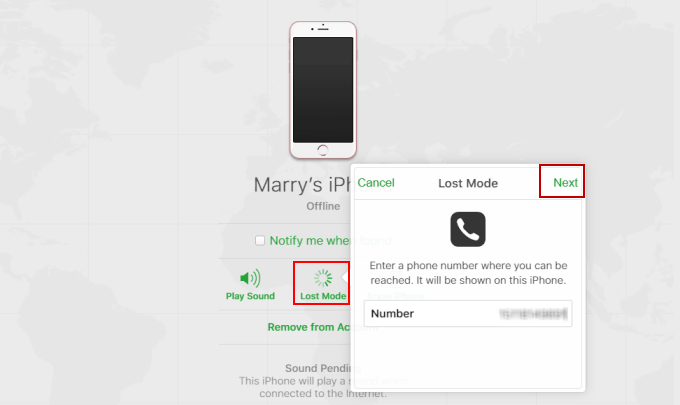Losing iPhone is a painful thing. Thankfully, the Find My service is able to track iPhones and other Apple products using a Bluetooth signal that they produce. If you have a foresight have activated "Find My iPhone" and enabled "Offine Finding" and "Send Last Location" already on a missing iPhone, you should be able to find your lost iPhone easily. Below are the steps to follow if you want to find your lost iPhone whether it is turned off or on.
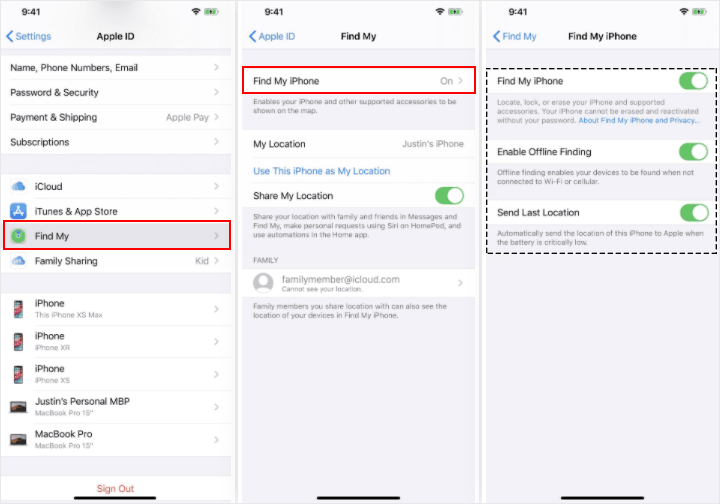
To track your lost iPhone with someone else's device (even if it's dead or offline).
Step 1: Open Find My app on any other's iPhone or iPad.
Step 2: Select the Me tab.
Step 3: Tap Help A Friend.
Step 4: You will be asked to log into iCloud. If prompted to log in using Touch or Face ID, select Use Different Apple ID.
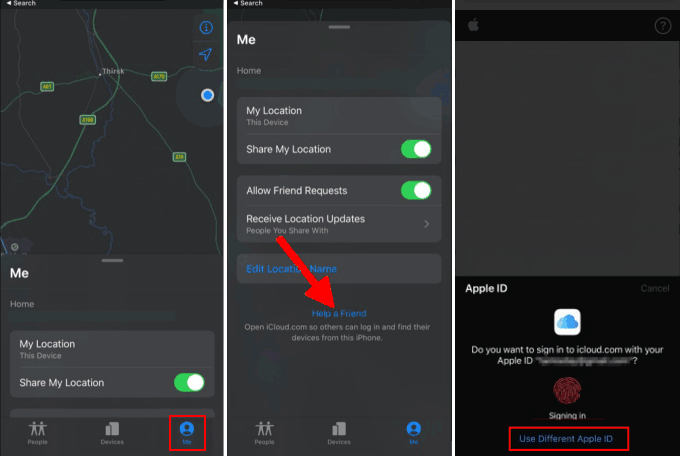
Step 5: Log in using your iCloud ID and password. When prompted to save your password, select Not Now.
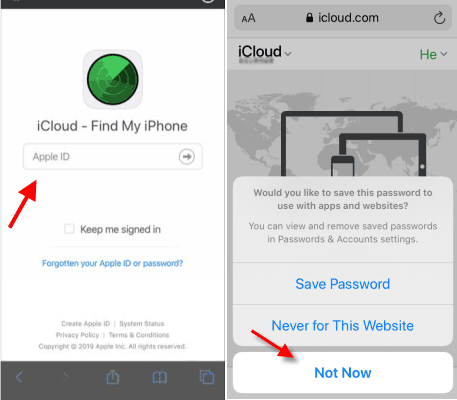
Step 6: A map will pop up with featuring your Find My enabled devices.
Step 7: Select your missing iPhone from the list of devices.
Step 8: If the iPhone is offline, but not dead, you can tap Play Sound to help you locate your iPhone. If the iPhone is dead, you can toggle on Notify When Found to send notifications and a location update to your iPad the next time your iPhone is turned on.
Step 9: If your device is lost or stolen, you can mark it as lost by tapping Activate.
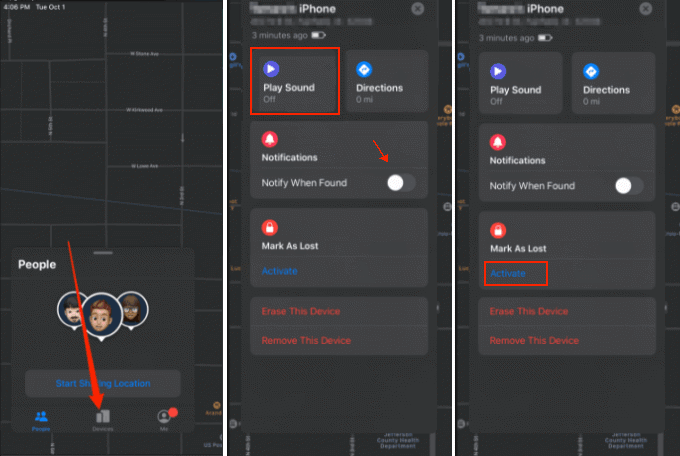
If you need to track your iPhone using Find My iPhone on iCloud.com from a laptop or desktop, here's how:
Step 1: Open a browser and go to iCloud.com or click on the Find My app on a Mac.
Step 2: Sign in using your Apple ID and password if using iCloud.com. Click on the Find iPhone icon.
Step 3: Click the All Devices at the top. Select the iOS device that's missing. You'll have the same options as the Find My iPhone app. You can also click Play Sound to help you locate your iPhone.
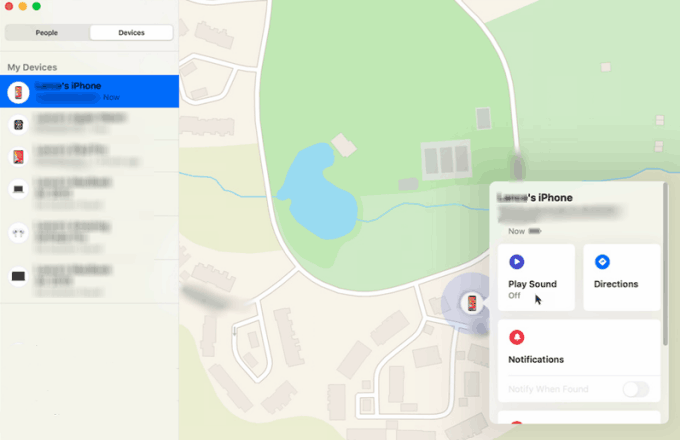
If your device is lost or stolen and is Offline, you can turn on Lost Mode for your iPhone.