
Updated:
Control Center gives iOS users quick access to commonly used controls and settings. There are 2 options to quickly access Control Center from lock screen of iPhone/iPad.
Wake up the screen, then swipe up from the bottom of the Lock screen.
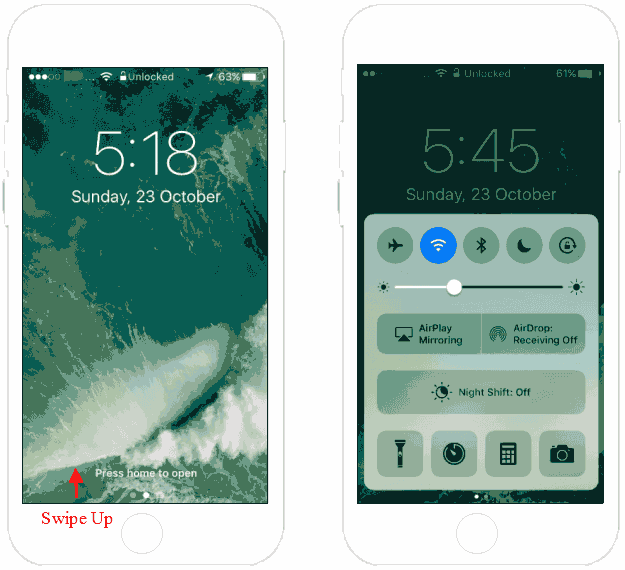
Once you have enabled Assistive Touch, you can use it to access Control Center instantly. To do this: Wake up your iPhone/iPad, open the AssistiveTouch menu and then tap on Control Center.
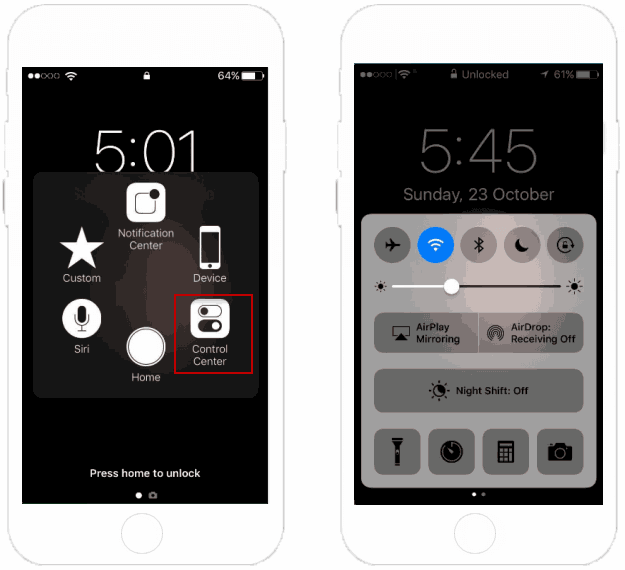
With the same ways as above, you can access Notification Center from Lock screen.
If you cannot access to Control Center from the lock screen. Go to Settings > Control Center, turn on the button next to Access on Lock Screen.
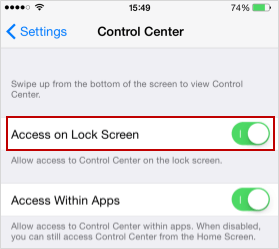
Latest Articles
Hot Articles
Support Team: support#isumsoft.com(Replace # with @)Sales Team: sales#isumsoft.com(Replace # with @)
Copyright © 2024 iSumsoft Studio All Rights Reserved.