
Updated:
Do Not Track feature can block advertisers from tracking your activity across websites, which can reduce privacy issues when using Safari in iOS. Here is how to enable Safari's Do Not Track on iPhone/iPad.
To enable the Do Not Track feature, follow these steps:
Step 1: Go to Settings > Safari.
Step 2: Scroll down to the Privacy & Security section. Then turn on Do Not Track.
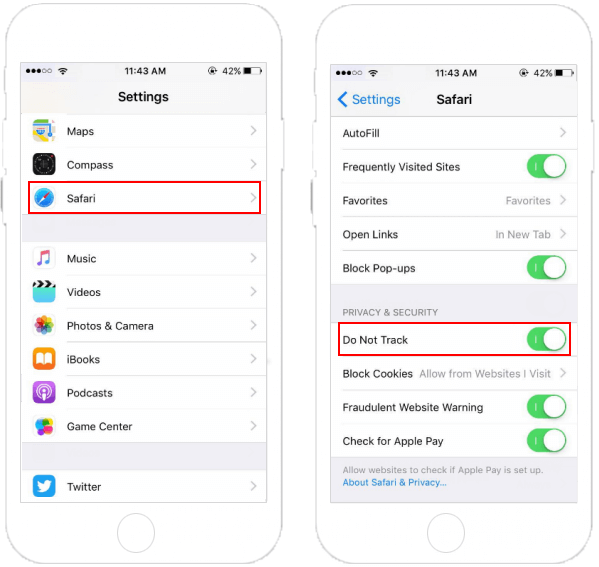
You can prevent others from gaining access to information about websites you visit by turning on Private Browsing.
Latest Articles
Hot Articles
Support Team: support#isumsoft.com(Replace # with @)Sales Team: sales#isumsoft.com(Replace # with @)
Copyright © 2024 iSumsoft Studio All Rights Reserved.