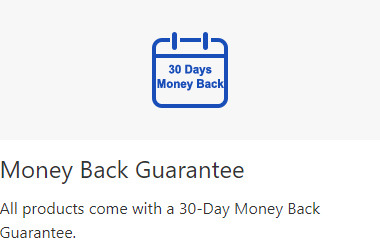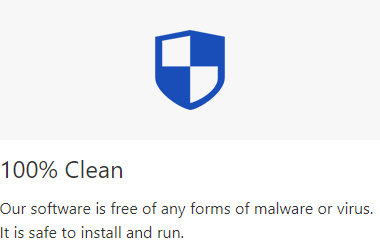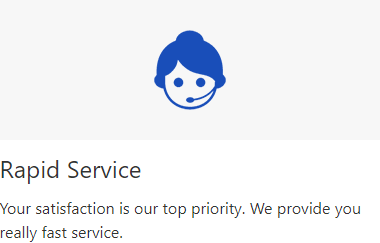What can Windows 7 Password Refixer do for me?
A: Windows 7 Password Refixer is an easy-to-use Windows 7 password reset tool, which can help you to reset Windows 7 logon password without losing any data on your computer.What editions of Windows 7 does it work on?
A: It works on all editions of Windows 7 OS including Windows 7 Start/Home Basic/Home Premium/Professional/Ultimate (32-bit or 64-bit).Can it only be installed on Windows 7?
A: No. It can be installed and run on any Windows OS such as Windows 10/8/7/Vista/Windows Server 2016/2012/2008/2003, etc.What are the system requirements for running this tool?
A: It supports Windows OS (32-bit or 64-bit); 1 GHz processor (2.4 GHz is recommended); 128 MB of RAM (1 GB is recommended); 4MB of free hard disk space.What should I prepare for using this tool to reset Windows 7 password?
A: Prepare one working Windows computer for downloading and installing this tool, and prepare one USB or CD flash drive for burning this tool.What's the difference between the trial version and full version?
A: The differences are as follows:Can it reset the Administrator account password?
A: Yes. It can reset all user accounts passwords in your Windows 7.