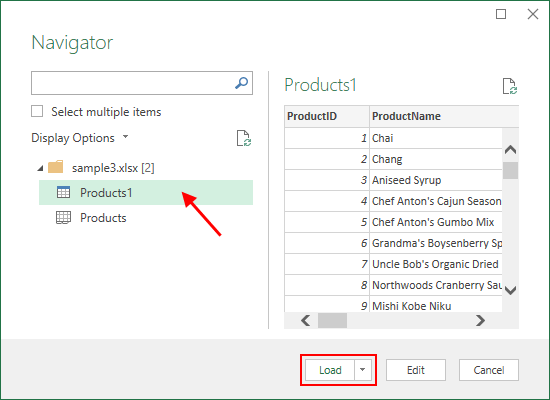If you have several Excel workbooks and you want to merge them into one file, or if you want to combine data into a worksheet, follow this guide. Here shows how to merge existing workbooks and worksheets into one file.
With this option, you need to copy and paste the source content into your main workbook.
Step 1: Open the worksheet which you want to copy.
Step 2: Click and drag the mouse until all of the adjoining cells you want to select are highlighted.
Step 3: Release the mouse to select the desired cell range. The cells will remain selected, and you can copy and paste to where you want.
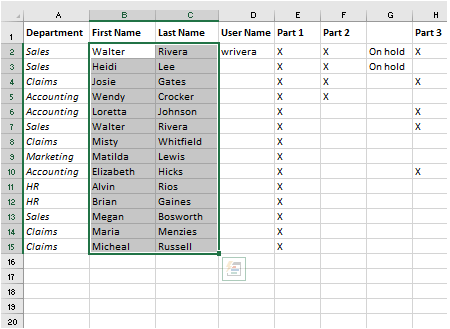
With this option, you can easily merge multiple worksheets into one file using the Move or Copy command. To do: Open all workbooks that you want to merge into a single workbook, then do as follows.
Step 1: Select the worksheets in your source workbooks which you want to copy.
If there are several worksheets, press and hold Ctrl key, click on each sheet tab to select them.
Step 2: Once all sheets are selected, right-click on any of the selected worksheets. Click on Move or Copy.
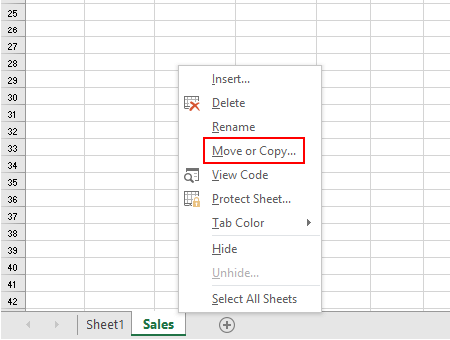
Step 3: In Move or Copy dialog box, select the target workbook that you want to merge other workbooks into from the drop-down list of Move selected sheets to book. And then specify the location of the merged worksheets. Check Create a copy checkbox. So that the original worksheets remain in the original workbook and a copy will be created. Confirm with OK.
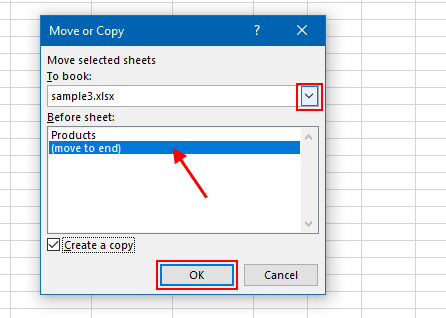
To combine multiple workbooks or sheets into one workbook. Here's how:
Step 1: Click the Data tab, then Get Data > From File > From Workbook.
If you don't see the Get Data button, click New Query > From File > From Workbook.
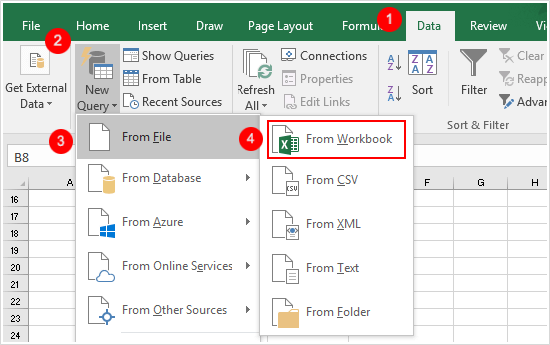
Step 2: Browse to the workbook in the Import Data window.
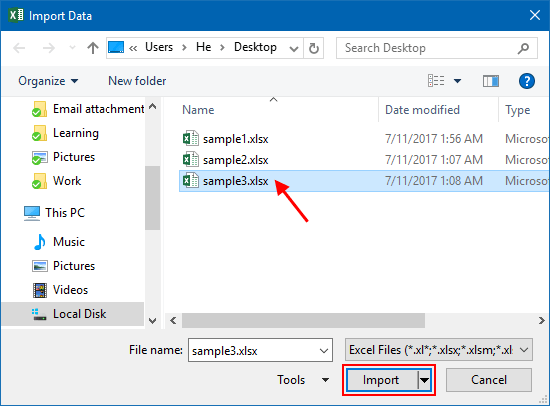
Step 3: In the Navigator window, select the table or worksheet you want to import, then click Load or Edit.