For some important mails, you may look forward to receiving a reply from recipients, but someone not always replies. How do you know whether the mail has been sent to recipients' mail box, or whether they have opened the messages? This article will show you how to track e-mail you have sent.
If you are sure you want to send a delivery and read receipt, you can request receipts with the following steps:
Step 1: Click the File tab, select Options.
Step 2: Then click Mail, scroll down the right sidebar to find Tracking section, then check on Delivery receipt and Read receipt boxes to request receipts for all emails you send out.
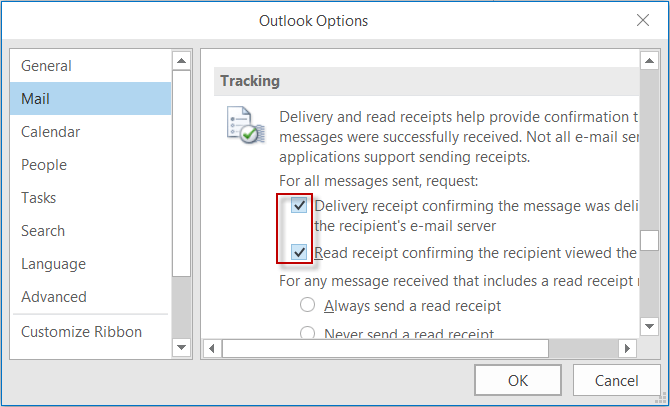
Step 3: Select any other Tracking options you desire, then click OK to confirm your changes.
Step 4: You can send an E-mail to yourself to test if it work.
To track receipt responses, you can open the original message in Sent Items, click Message. In the Show group, click Tracking. If you receive the receipt in your Inbox, it proves that change is working.
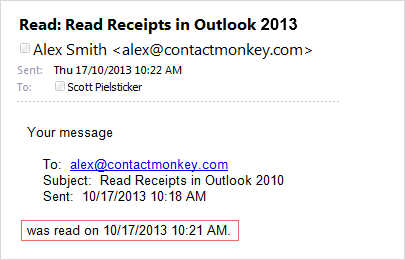
Tips: Recipients can block read receipts to protect their privacy.
Read receipts is a great way to track when emails are read, but some recipients may find them invaded, they may block read receipt. So you'd better turn off requesting read receipts for individual emails, rather than requesting them by default, to do that like this:
Compose a new e-mail, click on the Options tab, then in the Tracking group, uncheck on Request a Read Receipt box.
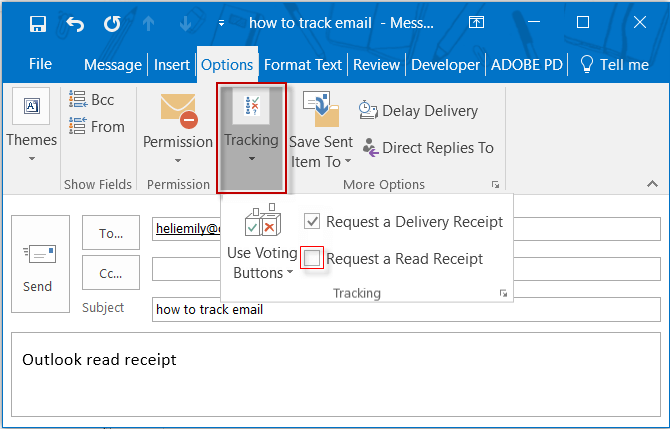
Now, Request a Delivery Receipt option is in checking state, which confirms the delivery of your e-mail message to the recipient's mailbox, but doesn't know that the recipient has seen it or read it.