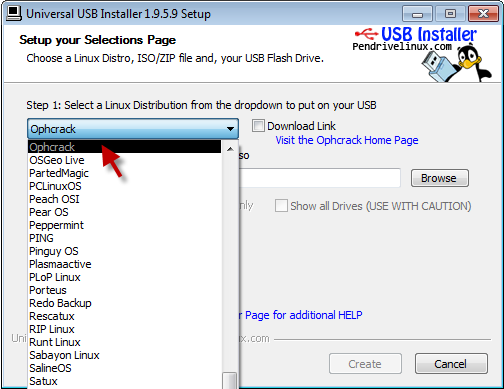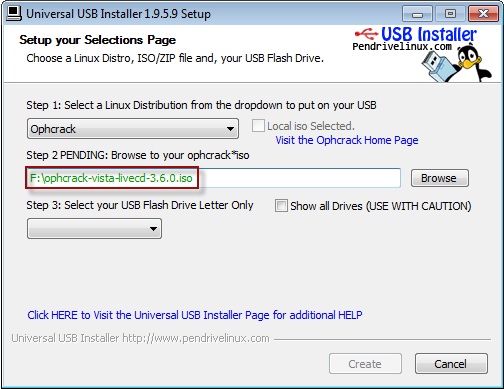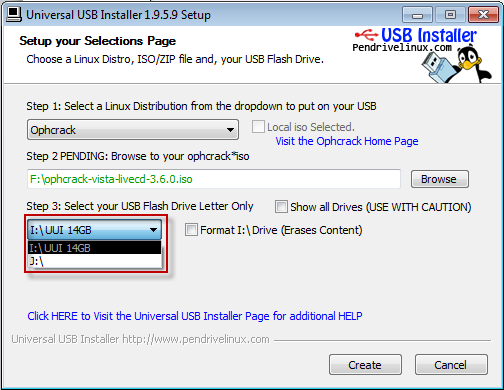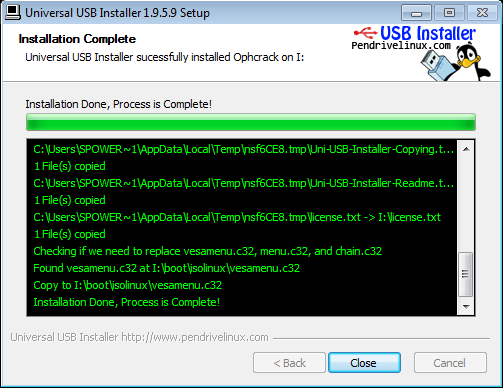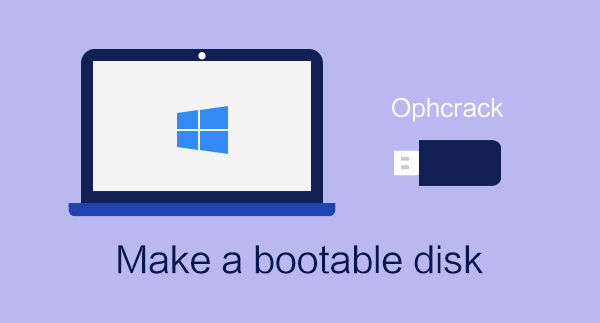
Ophcrack is a very famous and free Windows password recovery tool that can help the user find the Windows login password. The key to using this tool is writing Ophcrack to a USB flash drive to make a bootable disk. Then boot the computer from the Ophcrack USB disk so that it can recover Windows login password. Now, this article explains how to make an Ophcrack USB bootable disk.
What you need:
- One Windows computer
- 1 GB or larger USB flash drive
- Ophcrack XP LiveCD or Ophcrack Vista/7 LiveCD
- Universal USB Installer
- XP rainbow tables or Vista rainbow tables
Steps to make an Ophcrack USB bootable disk
Step 1: Download Ophcrack LiveCD.
Download Ophcrack LiveCD from https://ophcrack.sourceforge.io/. Select the ISO image file depending on your Windows whose password you need to recover. Following I will take Ophcrack Vista/7 LiveCD as an example.
Step 2: Download and install the Universal USB Installer.
Universal USB Installer is software which can make bootable disks. Download and install it on your computer.
Step 3: Write Ophcrack to USB flash drive.
Insert your USB flash drive into the computer.
Run Universal USB Installer.
Select Ophcrack from the drop-down button.
Click the Browse button to browse for the Ophcrack LiveCD ISO image file on your computer and add it into Universal USB Installer.
Select your inserted USB flash drive.
Then click the Create button. And then click Yes to confirm. Wait until the progress is 100%. It takes a few minutes.
Step 4: Add rainbow tables to USB flash drive.
Create a folder named vista_free inside the tables folder on your USB flash drive.
Download and unzip the tables_vista_free.zip to the tables/vista_free folder on your USB flash drive.
Tips: If you are using Ophcrack XP LiveCD, then download XP rainbows tables from https://ophcrack.sourceforge.net/tables.php.
Now, you have made an Ophcrack USB bootable disk. Boot your computer from the USB drive so that you can recover Windows vista/7 password.