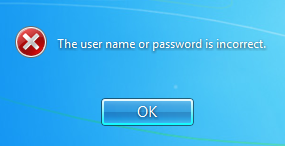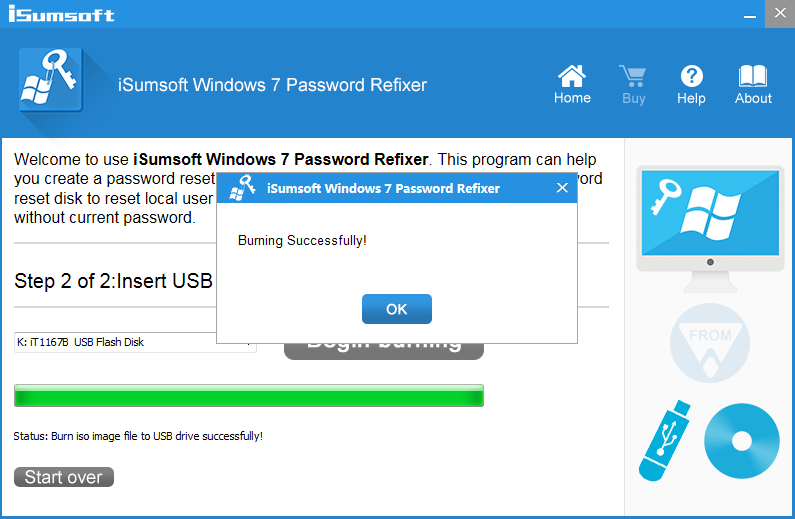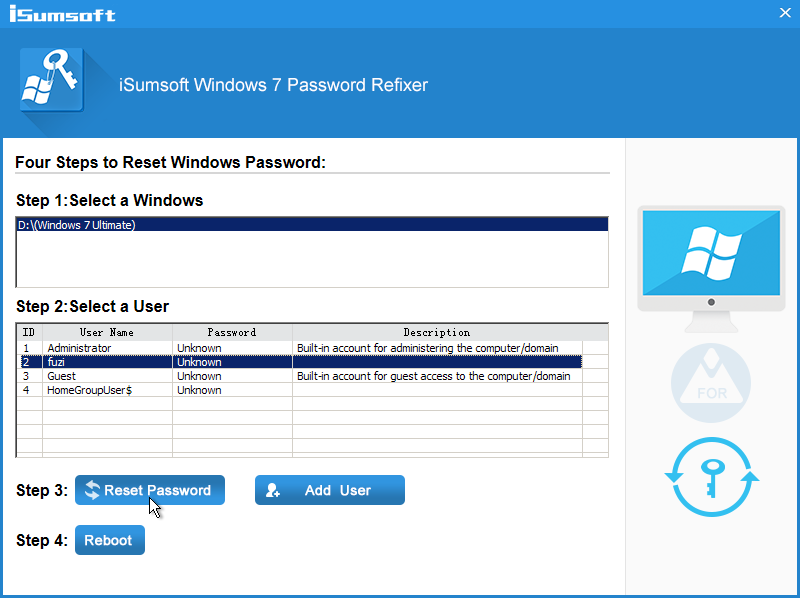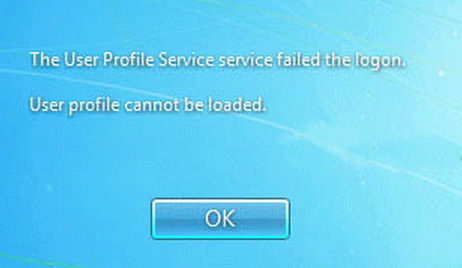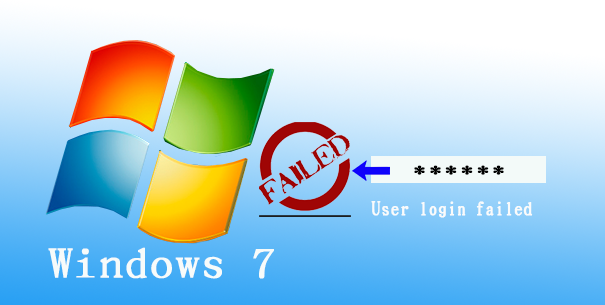
It happens to some people that the user failed to log in Windows 7. The causes of the user login failure can be various, including entering the incorrect password, user profile configured improperly, and so on. Now this page will show you how to fix the “Windows 7 user login failed” issue in the two common cases.
- Case 1: For “The username or password is incorrect” error message
- Case 2: For “The User Profile Service failed the login” error message
Case 1: How to fix Windows 7 login failed for “The username or password is incorrect”
This often happens when the user forgot/lost the password. Then you just need to fix the login failed by password reset.
Option 1: Using Windows 7 password reset disk
Once login failed for typing incorrect password, a Reset Password link will appear under the Password field. Click on the link and insert your previously created password reset disk into the computer. Then follow the guide to reset the password. After that, you can log in to Windows 7 with the new password.
Option 2: Using Windows 7 refixer disk
If failed login and you’ve forgotten Windows 7 password having no reset disk, you can burn Windows 7 Password Refixer into a USB or CD/DVD drive to instantly create a refixer disk. Then boot your computer from the refixer disk to reset Windows 7 password.
Step 1: Create a Windows 7 Refixer disk
On another working computer download and install Windows 7 Password Refixer. Then launch the software. Follow its guide to burn it into a USB drive or CD/DVD flash drive. You can get a Windows 7 Refixer disk when prompted Burning Successfully.
Step 2: Reset password to fix Windows 7 login failed
Connect the Refixer disk to your computer. Start or restart the computer and set the computer to boot from USB drive or CD/DVD. Once computer boots up, select Windows 7 and the user then click on the Reset Password button. Reset password to blank when prompted. After that, you can log in to Windows 7 without a password.
Case 2: How to fix Windows 7 “The user profile service failed the login”
If you failed to login to Windows 7 being prompted the above message, you have to reboot your computer to fix the problem. If rebooting still can’t fix the problem, you have to log in to your Windows 7 with another administrator account or reboot your computer into safe mode to access to the built-in Administrator to fix the problem. For more details refer to How to fix The User Profile Service failed the logon from Microsoft.