Home » Windows 10
Enable Programs to Run with High-Performance GPU Acceleration

On Windows 10 April 2018 Update, Microsoft introduces a new Graphics settings page for Multi-GPU systems that allows you to manage the graphics performance preference of your apps. This new setting allows you to specify which GPU you…
Read More »Turn Off Hardware Graphic Acceleration in Microsoft Photos App
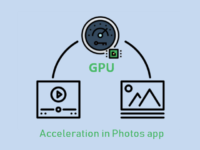
In the latest version of Windows 10, Microsoft Photos app has received a new update that adds support for hardware acceleration which is aimed at video editing. Unfortunately, using the hardware graphics acceleration feature can sometimes slow down…
Read More »How to Fix the Error “A Referral Was Returned From The Server” in Windows 10
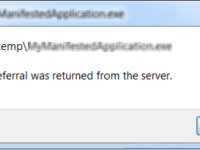
When trying to install new programs, update drivers, reinstall operating systems and so on, many users always received a common error message that says “A referral was returned from the server”. I think you must be very depressed…
Read More »How to Enable or Disable Hyper-V in Windows 10 (Windows Feature)
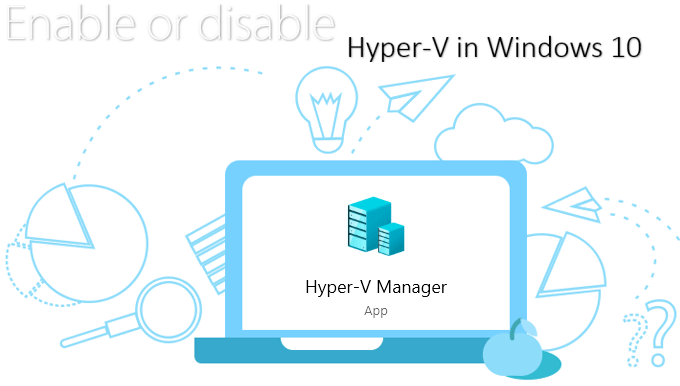
Virtualization Technology allows us to run a virtual machine inside the operating system in your current machine. Before you can use Hyper-V to create a virtual machine, you have to enable Hyper-V. Here this article will show you…
Read More »3 Methods to Protect Your Important Folders in Windows 10

This post demonstrates what you have to be aware of in protecting your important files and folder in Windows 10 PC. It explains how to turn on folder protection with OneDrive, Windows Defender, and Encrypting File System for…
Read More »2 Methods to Bypass Password on HP Laptop Windows 10/8/7
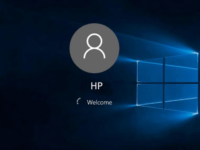
HP laptop has been popular from the age of Windows 7 to the age of Windows 10. Over ninety percent of people put passwords on their laptops to prevent access by unauthorized persons to their laptops, and you…
Read More »Why and How to Factory Reset a HP Laptop Windows 10

Plenty of things do you can find inside it after HP laptop Windows 10 has been used for a long time, and the system is relatively chaotic. There may even be a system crash and failure to start…
Read More »How to Stop Laptop from Going to Sleep When Lid Closed Windows 10

If you are using a Windows 10 laptop, you will find each time you close your laptop’s lid Windows 10 automatically goes into sleep mode. That is the default setting on laptops based Windows, and most people think…
Read More »How to Prevent Users from Changing Date and Time in Windows 10

After you set date and time correctly on your computer, you may don’t want others to change it randomly. Fortunately, Windows allows you to lock the system date and time. Following I will explain how to prevent users…
Read More »How to Boot (Dell) Windows 10 from External Hard Drive (SSD or USB)

By default, the computer boots the system from the primary internal storage device, and most computers allow you to boot from other disks. This includes external hard drives, CD, DVD, and USB flash drives. As long as there…
Read More »