Year: 2016
How to Sign into Windows 10 If All Accounts Are Disabled

For some reason, if all user accounts in your Windows 10 are disabled, you won’t be able to sign into the system and will get an error message on the sign-in screen, which says, “Your account has been…
Read More »3 Ways to Remove or Disable All Hyperlinks in Word 2016 Document
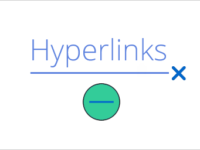
How do you remove all hyperlinks in a Word document at once? Here are three ways that you can do it. By default, when you type a web address in Word document, Word can identify the address and…
Read More »2 Ways to Change or Set Default Web Browser in Windows 10

By default, Windows 10 uses Microsoft Edge as a default web browser. If you want to change that and set another web browser such as Internet Explorer, Google Chrome, or Firefox as your default browser, now read this…
Read More »5 Ways to Find and Run Internet Explorer in Windows 10

If you need to use Internet Explorer in Windows 10 but have no idea how to find and launch it, this post will help. Windows 10, as you know, uses Microsoft Edge as the default web browser, but…
Read More »How to Fix 7-Zip Missing from Right Click Menu in Windows 10

Normally, after 7-Zip is installed, it will appear in the context menu when you right click on one file/folder. However, there are some cases in which some Windows 10 users find that 7-Zip option doesn’t appear in the…
Read More »Locked Out of Dell Inspiron 15 Laptop – Forgot Windows 10 Password
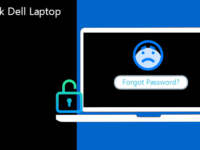
“I’m locked out of my Dell Inspiron 15 laptop with Windows 10 Home, have forgotten password, and get stuck in the login screen. I have no available password recovery disk. What can I do to regain access to…
Read More »How to Change Default Font for Emails in Outlook 2016

If you are bored with the default email font in Outlook 2016, you can change it based on your preferences. Now, this post will show you how to change the default font for emails in Outlook 2016. Part…
Read More »How to Lock All or Specific Cells in Excel 2016

Sometimes you may want to lock all or specific cells in an Excel 2016 worksheet to protect the date from being edited, altered or lost. Now, this post will show you how to do this. Part 1: How…
Read More »How to Reduce PowerPoint File Size in Office 2016 for Windows or Mac

To increase the view of a PowerPoint presentation, a large number of pictures are usually added to slides, which makes the entire PowerPoint file very large in size. However, it is not so convenient to store, share, send,…
Read More »How to Change Author Name in Word 2016 Document
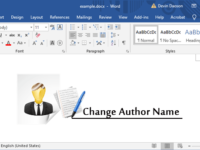
Normally, the default author name of a created Word document is the username of Windows you’ve currently logged in. Sometimes you may need to change the author of a Word document to another one. Now this page will…
Read More »