Year: 2016
How to Create and Import .PST File in Outlook 2016 for Windows

PST file is an Outlook data file that stores your emails messages, contacts, appointments, and other items. When you set up an e-mail account in Outlook using POP3 mail server, a PST file is created and saved in…
Read More »How to Turn on and Set Autosave in Word/Excel 2016

While reading/editing document in Microsoft Word/Excel, occasionally you may encounter sudden power failure, application crash, or computer crash so that the Word/Excel document is forced to close before you can save the data. In such a case, you…
Read More »How to Save Webpage as PDF Document with Adobe Acrobat or Browser

Sometimes you may want to save some web pages in your browser as PDF files on your local computer so that you can read the web pages whenever you want, even without network connection. Now, this post will…
Read More »How to View and Backup Windows 10 Product Key on Your Computer

If you now need to use Windows 10 product key but forget where you kept it, this post will show you two methods of how to view and backup Windows 10 product key on your computer, which also…
Read More »How to Pin a Website to Taskbar or Start Menu in Windows 10

If you visit a website frequently, you can pin the website to Windows taskbar or Start menu for easier access. Now, this post will show you how to pin a website to the taskbar or Start menu in…
Read More »How to Disable Password Login when Windows 10 Starts or Wakes up
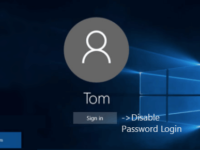
If you’ve created a password for your user account in Windows 10, password input will be required on the sign-in screen each time Windows 10 starts, restarts, or wakes up from Sleep mode. This guarantees a certain level…
Read More »How to Clear or Disable File Explorer Search History in Windows 10

The search box on the upper-right corner of Windows File Explorer lets you search and quickly find the files/folders on your computer. By default, all your typed terms in the search box of File Explorer should be saved…
Read More »4 Ways to Access Advanced Startup Options in Windows 10

The Advanced Startup Options in Windows 10, is the screen from which you can troubleshoot operating system, start Windows into advanced modes such as safe mode, debugging mode, etc., and change other system settings. Normally, the Advanced Startup…
Read More »2 Ways to Completely Uninstall Office 2016 in Windows 10

In some cases, you may want to uninstall Microsoft Office 2016 and then reinstall it, for example, when Office 2016 apps can’t run properly due to file corruption or other errors. Now, this post shows you how to…
Read More »How to Change Windows 10 Desktop Wallpaper without Activation

Normally, you need to first activate Windows 10 before you can personalize Windows 10. However, some of the tasks, such as changing desktop wallpaper, still can be done while the system is not activated. Now, this page will…
Read More »