Year: 2016
How to Change File Folder Icon in Windows 10
All Windows including the latest Windows 10 use the same icons for all file folders by default. Generally, you would not want to change the file folder icons. However, if you have lots of file folders in the…
Read More »Find Windows 7 Ultimate Product Key on Dell Inspiron Laptop

If you are using a Dell Inspiron laptop with Windows 7 Ultimate pre-installed, and now you need to use the product key for system reinstallation or for other use, you can follow this post to find Windows 7…
Read More »How to Make a Program Always Run as Administrator in Windows 10
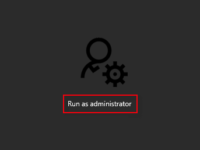
Normally, if you want to run a program as administrator in Windows 10, you need to right click on the shortcut icon of the program, and then select Run as administrator option from the context menu, and confirm…
Read More »2 Ways to Lock the Taskbar in Windows 10
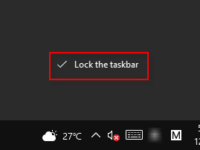
Locking the taskbar can fix the taskbar’s position so that you can’t be able to drag, move, or stretch the taskbar with your mouse. If you want to lock the taskbar in Windows 10, here are two ways…
Read More »How to Replace PowerShell with Command Prompt in Win +X Menu
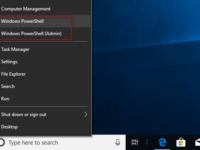
Do you find that PowerShell is now replacing Command Prompt in the new versions of Windows 10? In Windows 8 and the old version of Windows 10, Command Prompt is included by default in the menu when you…
Read More »8 Ways to Go to the Settings App in Windows 10

Settings is an important and commonly-used app in Windows 10. You can go to the Settings app to change some system preferences, program options, account info, and so on. There are at least eight ways you can open…
Read More »How to Password Protect a PDF Document from Opening/Editing

If you want to protect a PDF document from being opened, viewed, copied, or modified by unauthorized people, you can set a password for the PDF document so that the password will be required in order to open…
Read More »How to Change Data File (.PST/.OST) Location in Outlook 2016

The default saving location of Outlook data files (.PST/.OST) in Windows is on the disk C if you haven’t changed it. If huge amounts of data are saved in your Outlook data files, they will occupy your system drive…
Read More »How to Reset MSI Laptop Password Forgotten on Windows 7

If you forgot login password for MSI laptop that runs Windows 7, take it easy. You don’t have to factory reset your laptop or reinstall Windows system. You can reset MSI laptop password with a password reset disk. Two…
Read More »Word 2016 Document Closed without Saving, How to Get It Back
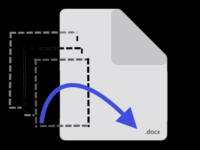
If you accidentally closed your Word 2016 document being edited without saving or if the Word document was forced to close due to a computer crash or power failure before you could save it, how can you get…
Read More »