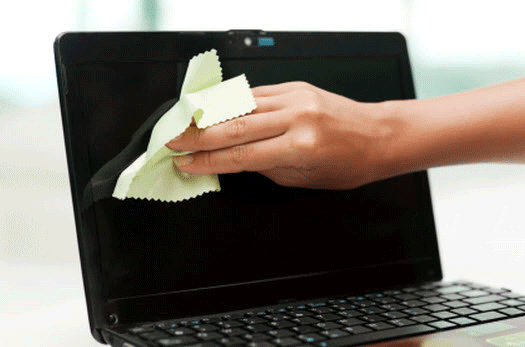If you are planning on selling your used Windows-based computer/laptop to friends or strangers, there are at least 5 things you should do before selling it.
The first thing you need to do before selling your computer is backing up any important data you want to keep, such as documents, photos, and programs. If you have a small amount of data to keep, you can use any cloud storage service such as Dropbox to do the backup, or directly copy and paste the files into one removable device. If you have a large amount of data to keep, you can set up Windows built-in Backup and Restore utility to back up all your files into an external hard drive.
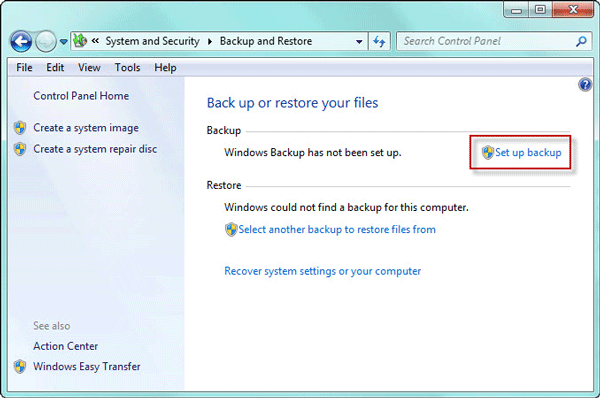
If you intend to sell your old computer and consider buying a new one, you should find and back up the product keys for both software and Windows currently installed on your old computer before selling so that you can install them again on your new computer.
If you have never made a backup of the product keys yet and you can't find the keys right now, the best choice is to use a special product key finder program to find and backup the product keys for all installed software and Windows.
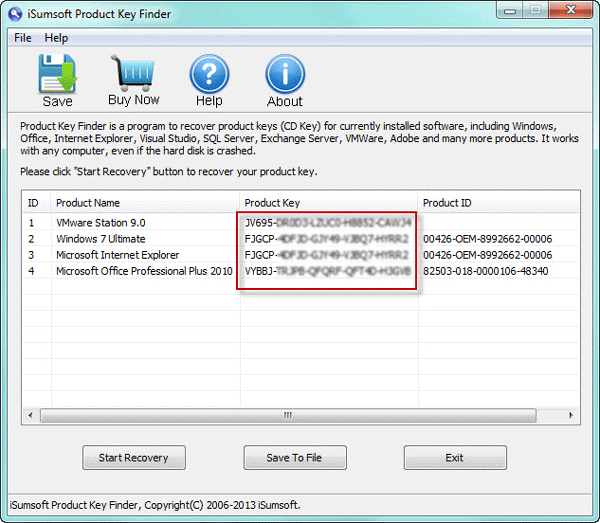
Format the hard drive to wipe all data before selling your computer. This will give the person who intends to buy your computer a completely clean environment on the one hand; on the other hand, it protects your personal information from remaining on the hard drive and being known to the buyer.
There will be nothing on your hard drive after formatting. To better show the buyer your computer, before selling you need to reinstall the operating system. You can install the latest system such as Windows 10 or install one operating system based on the buyer's liking.
At last, keep your computer clean before you sell it. Remove all of your users and passwords used to lock the computer. Clean the computer's screen, keyboard, mouse, etc. to make it look newer and run better, which can fetch a better price.