Forgotten password is a pretty frustrating and common problem because the password is rarely used until we need to restore iPhone or iPad from iTunes backup. This post shares a few tips with you, which can help you recover forgotten iTunes backups password that disappears along with your short-term memory.
iTunes offers an option to encrypt your backup data, which allows you to set up encryption for backups, but this also requires you to remember a password. Otherwise, you will be unavailable to access iTunes backup if you forgot that password. Most people forget their password because they remember another wrong password. Therefore, it is important to write it down whenever you set a password and always update your password when you change or reset a password.
The Notes app in iPhones is a handy way to jot things down. It is recommended to use the Note app to save all passwords. Alternatively, you can use LastPass to store or manage your passwords if you prefer. Just download it in iTunes or App store.
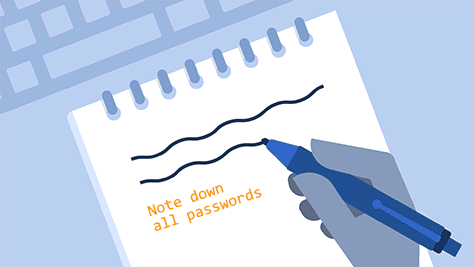
When you set, change or reset the password for iTunes backup, it is necessary to check the "Remember this password in my Keychain" option. This can help you find your backup password in the Keychain Access application if you forgot it.
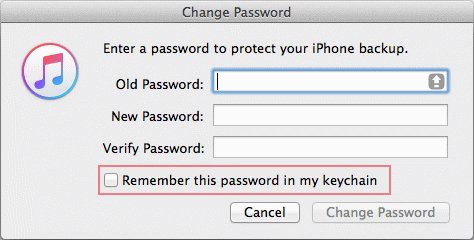
If you forgot iTunes backup password on Windows PC, and unable to find any password to unlock it. You will have no access to your iTunes Backup, as a result, you fail to finish restore backup process. Luckily, you can still find the original password with the help of a specialized password recovery tool---iSumsoft iTunes Password Refixer.
Learn more on how to use iTunes Password Refixer to recover your password.