You can use Apple Pay with your iPhone in the store that accepts contactless payments. There's also no need to open an app or wake your iPhone's display. Apple Pay requires the Near Field Communication antenna and Touch ID on iPhone 6 and later.
Apple Pay is adapted to the following device, and Device needs to have one of these chips:
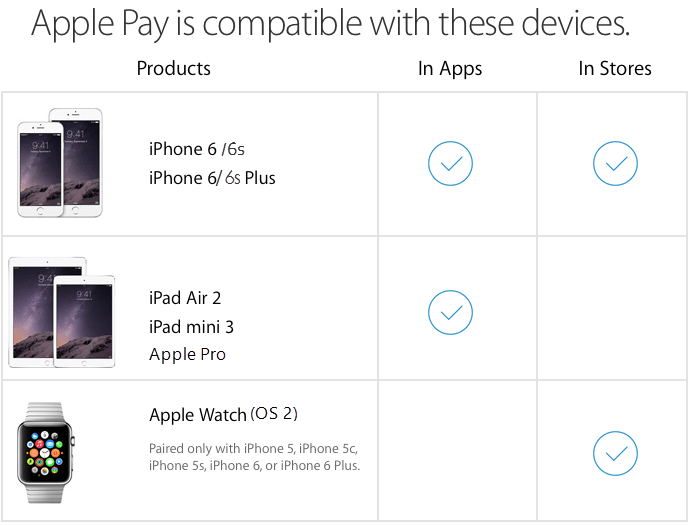
1. You can use Apple Pay both in Stores and in-App purchases, for iPhone 6/6s the latest iPhones have NFC chips, as well as SE chip.
2. Unfortunately, if you have an iPhone 5/5s, the only solution is to use the Apple Watch (OS 2), for it also has the SE and NFC chips
3. The iPad Mini 3 and iPad Air 2 also get Apple Pay because they both have the SE, but only for in-app purchases, because they don't have the NFC chip.
After Activating Apple Pay, you can make purchases in Store and App that accept contactless payments.
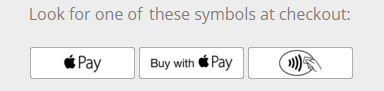
1. To pay at checkout, just hold your iPhone near a contactless reader with your finger held on Touch ID.
2. Then the iPhone will be vibrating to inform you that the transaction is complete.
![]()
Tips: In Pocket-lint's hands-on, it finds that your fingerprint confirms the payment, or you could enter a passcode if you haven't setup Touch ID. Once approved, a receipt is recorded in the Wallet app so you can see what you've purchased.
Step 1: Double-click the side button on your Apple Watch to bring up your payment cards.
Step 2: Swipe from side to side to select the card you'd like to use.
Step 3: Hold the display of your Apple Watch near the reader and wait until you feel a gentle pulse and hear a tone. It means payment is processed.
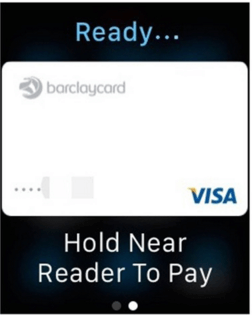
Tips: To pay with Apple Pay, it allows in small payments without identification your purchase at some merchants. If it is more than £30 in UK, 300RMB of Debit card in China; or if you use a card other than American Express and your purchase is more than $100 in America, you might need to enter a PIN.